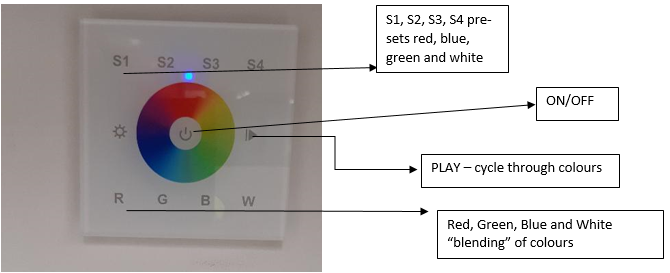This document provides a summary of the use of the DX8 Touch Panel Light within the Behavioural Assessment Unit (BAU) and The Hub to assist with creating a calm environment for patients experiencing distress.
Overview
The colour DX8 Touch Panel Light function located in The BAU and The Hub is used to create a calming atmosphere and reduce sensory stimuli for vulnerable mental health patients being treated in these areas.
Applicability
This QRG relates to all staff working in The BAU and The Hub.
Responsibility
It is the responsibility of the Nurse Unit Managers, Directors and Deputy Directors of the Emergency Department, and the Emergency Department line Managers to ensure the relevant SHED staff are familiar with this QRG, that it is implemented according to the guidelines as outlined within, and that there is compliance by all staff members.
Guideline/Process Details
The DX8 Touch Panel Lighting system is located at the back of the cubicle with the medical gases behind the roller panel in each cubicle within The BAU and The Hub.
Operation & Control
The light colour change selector switch includes:
- 4 programmed colour preset “touch” controls S1, S2, S3 and S4. These controls can be preset to any colour. They have initially been preset as RED, GREEN, BLUE and WHITE respectively.
- A central ON/OFF “touch” switch.
- A (coloured) colour selector dial.
- “Touch” switches for RED (R), Green (G), Blue (B) and White (W). These are standard supplied for the switch device but are not favoured for use in this application as they “blend” the colours and do not provide a clean or pure primary colour. Staff may be confused if attempting to use these controls.
Recommended for Staff Use
Step 1 – use the ON/OFF switch
Step 2 – select S1, S2, S3 or S4 for red, green, blue or white respectively
Step 3 – select PLAY function to cycle through colours or touch colour wheel to adjust shade
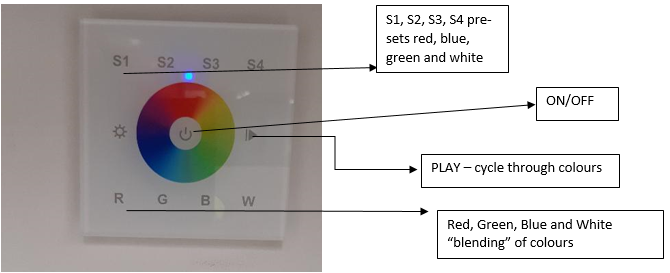
Supporting Documents